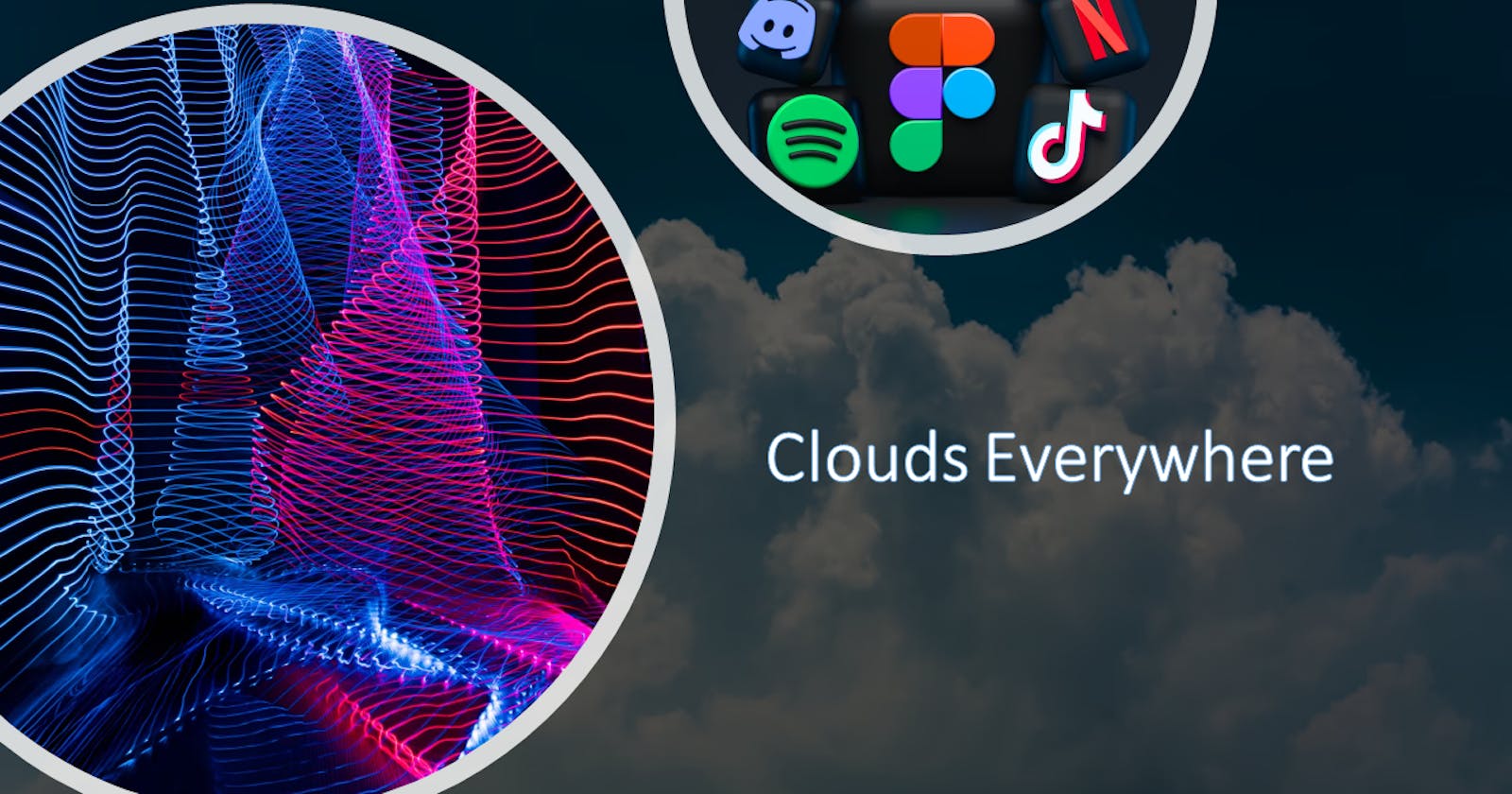Table of contents
- What is cloud?
- What is the origin of the cloud?
- Why should I care? Why is the cloud important?
- Have I also met cloud technology somewhere?
- What are the main characteristics of a cloud?
- What are the key considerations for using the cloud?
- What are the drawbacks to cloud computing?
- Will cloud computing be essential?
- Where can I learn more about the cloud and cloud technologies?
- Cover images
What is cloud?
You can get computing resources through the internet when you need them, this process is called cloud computing. To put it another way, instead of managing data and services on a local device, you'll be able to do so in a more cost-effective manner over the internet.
Some examples of computer resources are: processing power (server), storage, networks, virtualisation, services, and applications.
What is the origin of the cloud?
Cloud computing dates back to the 1950s when mainframes became available. Using dumb terminals, many users were able to access the same data storage layer and computing power from any terminal. By the 1970s, hypervisors made it possible to operate many virtual systems on a single mainframe. A hypervisor is a software layer that allows different operating systems to operate side by side on the same physical computer resources without interfering with one another. As technologies and hypervisors progressed, several businesses made the decision to make the cloud's advantages available to users who did not have an excess of physical servers on their premises.
Why should I care? Why is the cloud important?
In today's world, cloud computing is essential since it provides a wide range of benefits, including scalability, data recovery, low-maintenance, and greater security. Anyone, from a single person to a large company can get access to the computer resources they need.
Have I also met cloud technology somewhere?
Yes! Cloud computing is beneficial to individuals as well as companies. It can be used by everyone. It has impacted our lives in a variety of ways and many people use it every day, if not all the time. Cloud-based apps are the most common type of cloud computing. The cloud-based applications do not need installation on your computer or mobile device. You encounter them when you change your social media status, watch a new streaming programme, or check your bank account, whether or not you may realise it!
What are the main characteristics of a cloud?
- On-demand resources: you get access to cloud resources such as the processing power, storage, and network you need using a simple interface that does not require human interaction with the service provider.
- Broad network access: it's possible to connect to cloud computing services from a wide range of devices and platforms, including laptops and desktop computers.
- Resource pooling: it is possible to share computing resources across a large number of users; cloud resources are dynamically assigned and reassigned in response to demand, so you don't have to worry about their physical location.
- Rapid elasticity: the computing resources can be quickly added and removed as needed, so that you can get more when you need them and less when you don't.
- Measured service: you pay as you go, only for what you use. If you don't use resources, you don't have to pay for them. This means that the use of resources is kept an eye on, measured, and made public in a way that is easy to understand.
What are the key considerations for using the cloud?
Cloud technology allows you to use cutting-edge technology while having someone else take care of the infrastructure, so you don't have to worry about that part of the job. You can try something new by paying as you go, rather than making long-term decisions based on little or no trial or adoption.
Scaling up or down can be done based on what you need from the service at any given moment. You can save a lot of money by using cloud computing, because you don't have to pay up front. You don't have to spend a lot of money on building and operating data centres.
You need to think about whether paying for access to an application is better than buying off-the-shelf software and then paying for updates. It's important to think about how quickly and efficiently you can get a new app up and running on the cloud compared to traditional platforms. This could take a couple of weeks or even months on traditional platforms.
What are the drawbacks to cloud computing?
Security and Privacy
Putting private information in the cloud means giving the cloud provider control over it. Data- and business-critical files stored in virtual data centres may expose you to various risks. Before you move data to a cloud provider, you must have complete faith that this company can keep your data safe.
Limited Control
The cloud infrastructure is owned, managed, and watched over by the cloud service provider. Usually, you won't be able to do important administrative tasks like updating and managing firmware or getting into the server shell.
Vendor Lock-in
You might have problems when you try to move services from one company to another that uses a different platform to do so. If this process isn't done right, data can be exposed to unnecessary risks. A good cloud service provider knows how to move your data from one company to another in a safe way.
Vulnerability to Attacks
Putting your information in the cloud makes it more likely to be hacked. The internet is not completely safe, so there is always a chance that someone could get their hands on private information that they should not have. To ensure the security of their cloud environment, most cloud service providers implement relevant security standards and industry certifications.
Compliance
If your industry has a lot of rules, it might be difficult to work in the public cloud. This is especially true for businesses in the healthcare, financial, and public sectors, which have to be extra careful when they think about this option.
Will cloud computing be essential?
It looks like it’ll be. Soon, cloud computing's power, resources, and technologies will be critical for businesses to succeed, stay alive, and compete because of the huge amount of data that is being generated every day and the ability to make data-based decisions that businesses can make.
Where can I learn more about the cloud and cloud technologies?
Cover images
- Spirals: unsplash.com/photos/7wBFsHWQDlk
- Clouds: unsplash.com/s/photos/cloud-computing
- Applications: unsplash.com/photos/mr4JG4SYOF8